Purple Adwaita Folders
Published by James Frost.A small icon theme to get some nice purple folders on GNOME.
The Gradience program can be used to change most of the shell's colours, but unfortunately cannot change the folders. Thus this small icon theme.
Download the AdwaitaPurpleFolders icon theme here, and extract the tar file to ~/.local/share/icons. Then change the icon theme in GNOME Tweaks.
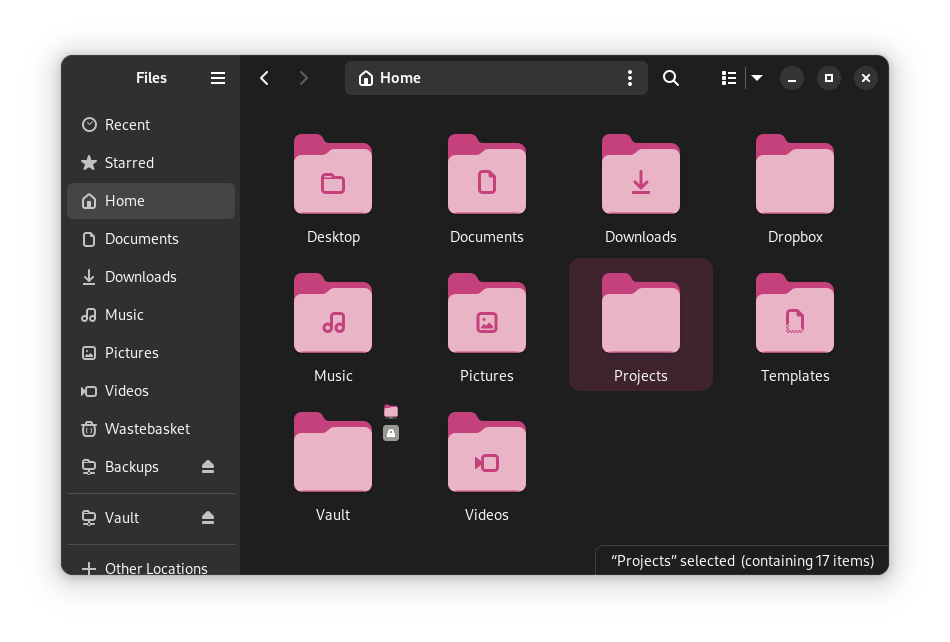
The standalone colour (@accent_colour) is #c4417c
The background colour (@accent_bg_color) is #a23666
The icon colours have been generated by keeping the OKLCH lightness and chroma the same as the original, but changing the hue to 356.32°. The sole exception is that #438de6 can been directly replaced with the standalone colour, for consistency; it was pretty close anyway.
Colour substitutions from base Adwaita icons:
s/#438de6/#c4417c/g
s/#62a0ea/#da7a9f/g
s/#afd4ff/#f8bdd1/g
s/#c0d5ea/#e8c9d3/g
s/#a4caee/#e9b4c6/g